Microsoft provides OneDrive and SharePoint, two strong platforms for cloud-based file management and collaboration. Both are useful for sharing and storing files but address distinct scenarios and purposes. We’ll go into the specifics of OneDrive and SharePoint in this extensive overview, examining their features, distinctions, and best practices. Also, review our blogs on Password Managers, Passkeys And Passwords, and Defending Against Saas Ransomware.
Understanding OneDrive For Business:
OneDrive is a personal cloud storage service from Microsoft, mostly intended for single users. It offers a practical method for safely storing data, pictures, and documents on the cloud, accessible from any location with an internet connection. OneDrive’s primary features include:
- Individual file storage: Each user has a convenient and flexible space for storing their data, such as salary slips.
- Integration that works seamlessly: OneDrive works in unison with Microsoft Office programmers, enabling users to create, edit, and work together on documents in real-time.
- Version history: OneDrive records the versions of files and allows users to go back to earlier versions when necessary.
- Simplified Coordination and File Transfer: Enabling Users with Immediate Access and Managing Permissions.
Examining SharePoint:
SharePoint is a powerful tool for managing material and facilitating teamwork inside businesses. It is a central location for information sharing, arranging, and storage amongst departments and teams. Among SharePoint’s primary features are:
- SharePoint-Based Centralised Document Management: Providing Teams with Version Control and Consistency.
- Unlocking Team Collaboration: Building Specialised Project Management and Communication Sites with SharePoint.
- Customisation and automation: SharePoint’s workflows, forms, and connectors with other Microsoft and third-party applications provide great customisation and automation.
- Enterprise-level security: SharePoint has sophisticated security features that guarantee data safety and legal compliance, such as access controls, data encryption, and compliance capabilities.
Similarities between SharePoint and OneDrive:

- Integration with Microsoft 365: To improve productivity and teamwork, OneDrive and SharePoint easily interface with Word, Excel, and Teams, among other Microsoft 365 apps.
- Collaboration and file sharing: Both platforms facilitate effective teamwork and communication by enabling users to share files and folders with others, manage access permissions, and work together in real-time.
- Document management and version history: OneDrive and SharePoint include version history tools that let users keep track of changes, view earlier iterations of files, and preserve document history for better teamwork and legal compliance.
Key Differences Between SharePoint and OneDrive:
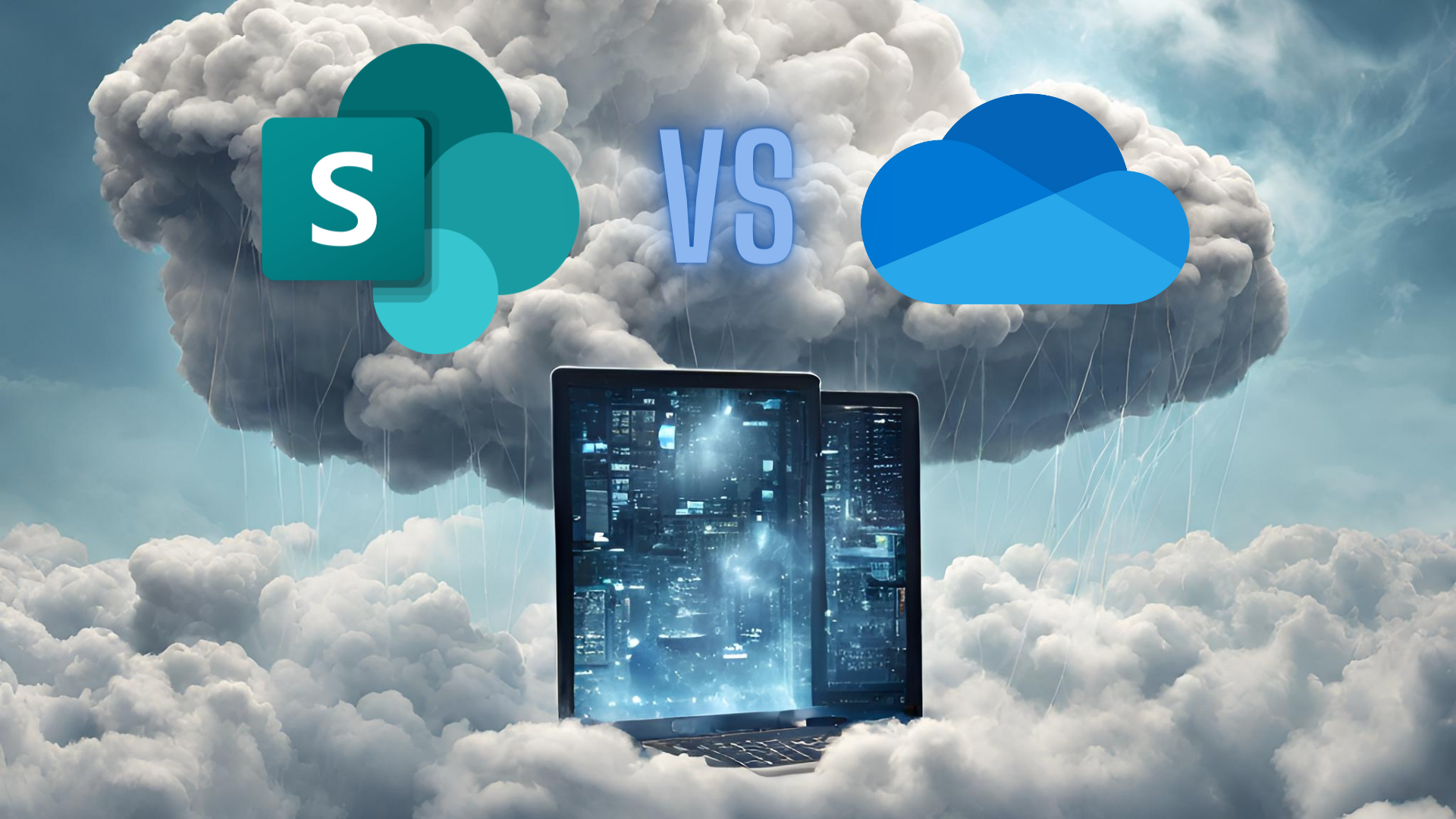
- User scope: SharePoint is designed with organisations in mind, including strong website integration, document management, and teamwork features. Conversely, OneDrive is positioned within the Microsoft Office suite as a cloud storage solution for individual use.
- Feature set: SharePoint has more features, including team sites, customisation choices, and enterprise-level security, Yet both platforms provide file storage and sharing.
- Use cases: SharePoint is perfect for large-scale projects and organisational collaboration. Its extensive capabilities include enterprise-level security, synchronisation with Microsoft 365 products, and content management. On the other hand, OneDrive for business is more suitable for storing and managing your files or sharing them with a few colleagues.
- Priority: SharePoint stresses collaborative teamwork with granular access controls and scalability. Whereas OneDrive prioritises centralised ownership and file privacy.
Choosing the Right Platform:
- Consider what your company needs: Evaluating your company’s needs, collaborative processes, and security issues will help you decide between OneDrive and SharePoint.
- Analyse scalability: SharePoint might be better if your company needs strong collaboration tools, customisation possibilities, and scalability.
- User adoption and training: Ensure that your organisation has the appropriate plans for user adoption and training to get the most out of any platform.
Before jumping to conclusion, why don’t you review our blog on Remote Work Cyber Security and Security Skeletons. There is no one-size-fits-all answer regarding the SharePoint vs. OneDrive controversy. OneDrive for Business can be compared to your personal gym locker, where you can store your belongings and share them with specific people as needed.
SharePoint functions similarly to a shared gym workspace, giving all members access to tools and materials for cooperative exercises. Microsoft 365 provides tools, including OneDrive and SharePoint, to facilitate collaboration, boost efficiency, and promote success in the digital era.


