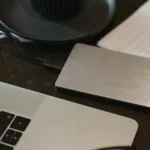In the dynamic realm of remote work, where flexibility entails hazards, it is imperative to safeguard enterprises’ digital boundaries. As more individuals transition to working remotely, it’s critical to recognize and address cybersecurity risks to ensure that remote work is secure and reliable. To strengthen our defences, let’s examine 15 typical cybersecurity dangers associated with working from home and discover useful strategies and cutting-edge technology. Before continuing, please review our articles on Password Managers and Passkeys Vs. Passwords. These resources can help you enhance your online security.
Common Cybersecurity Risks of Remote Work
Phishing and Social Engineering Attacks
Phishing has become more sophisticated in remote work or deceiving people with phoney emails and texts. You must train your staff to recognize and alert others to these deceptive emails and texts containing critical information. Meanwhile, why don’t you read about defending against Saas Ransomware?
- Weaker Cyber Security Infrastructure
There may be weaknesses in how your organization’s systems are configured if you work remotely. To keep everything secure, reviewing and updating your cybersecurity safeguards regularly is critical.
- Neglecting Essential System Updates
Ensure your hardware and software are updated regularly to avoid potential security issues. By fixing these vulnerabilities, bad actors are less likely to cause damage.
- DDoS Attacks Cutting Off Remote Workers
To ensure a stable online connection for uninterrupted remote work, defend yourself against attacks that overwhelm your internet, such as denial-of-service (DDoS) attacks. To lessen issues, consider backup preparations in case the internet goes down.
- Lack of Employee Oversight
Striking the correct balance between surveillance and privacy is crucial. Establish methods to monitor open and accountable remote workers without violating their privacy.
- Unsecured Wi-Fi Networks
Instruct your staff on how to secure the Wi-Fi at home, and consider utilizing Virtual Private Networks (VPNs) to establish a safe channel for data transmission.
- Slow Incident Response Times
Make a fast plan to address cybersecurity issues if you prefer remote work. Make sure it’s quick and well-organized to neutralize any potential dangers immediately.
- Expanded Attack Surface
Installing security measures in all the places where people access information remotely will help check and reduce how cyber threats can enter the organization. By doing this, you reduce the likelihood that cyber issues may arise.
- Personal Device Risks
Make the company’s policies regarding the usage of personal devices clear, and instruct staff to use the secure devices provided. This lessens the possibility of security issues.
- Public Risks/Shoulder Surfing
Inform people about the risks associated with working in public areas and emphasize the significance of protecting personal information from prying eyes.
- Weak Passwords
To make everything more secure, ensure users create strong passwords and advise them to utilize password management software.

- Cloud Security Misconfiguration
Recheck and adjust cloud security settings frequently. Additionally, Follow the comprehensive instructions on cloud safety to prevent configuration errors.
- Webcam Hacking/Zoombombing
Establish guidelines for secure video calls and activate Cybersecurity mechanisms on platforms to prevent unauthorized users from accessing cameras while working remotely.
- Remote Work Complacency
Ensure that everyone is aware of cyber threat risks and continues to pay attention, particularly when operating from a distance.
- File-Sharing Risks
Use secure file-sharing methods and train all staff members to share files without unintentionally exposing private information.
Best Practices for Remote Working Cyber Security

- MFA/2FA (Multi-Factor Authentication/Two-Factor Authentication)
To ensure access is secure, take additional security precautions, such as verifying credentials again.
- Password Manager Usage
Using reliable tools can make password management simpler and more secure.
- VPN Usage (Virtual Private Network)
By using VPNs, which encrypt data while it’s being sent, you can make remote connections safer.
- Implement a Work-From-Home Security Policy
Clearly define safe remote work policies so everyone follows the same cybersecurity best practices.
- Avoid Public Wi-Fi
To reduce the possibility of unauthorized access or data exposure, advise users not to use public Wi-Fi without a password.
- Keep Work Data on Work Devices
Keep personal and professional data separate to lessen the effects of unintentional data sharing.
- Block Sight Lines to Prevent Shoulder Surfing
To prevent people in the vicinity from seeing private information, keep workspaces private.
- Never Leave Devices Unlocked
Emphasize the significance of locking gadgets when not in use.
- Run Regular Software Updates
Ensure that all hardware and software are up to date to prevent security issues and maintain proper operation.
- Be Cautious When Sharing Your Screen
Share your screen only in secure locations to prevent accidentally displaying private information.
- Manage Digital Footprint and Information Shared on Social Media
Take caution while sharing anything online to prevent scams that exploit personal information.
- Webcam Cautions
Find out how to protect webcams by turning them off while not in use.
- Centralize Your Organization’s Data
To make managing and securing data easier, keep it all in one safe location.
- Map All Remote Connections
For enhanced Cybersecurity while working remotely, Monitor all remote access methods so that any unauthorized users can be identified and removed.
- Prioritize Accessible Cybersecurity Training
Ensure that everyone receives frequent cybersecurity education to know the newest threats and the best strategies to protect themselves. Before jumping onto top technologies, we recommend knowing more about Security Skeletons and Identity And Access Management.
Top Technologies for Remote Work Cybersecurity

- Endpoint Security Solution:
To guard against various internet threats, use robust security measures for devices.
- Zero-Trust Network Access (ZTNA):
Strict guidelines are used only to allow authorized people and devices to connect to the network.
- Data Loss Prevention:
Use safeguarding tools to prevent unwanted access to or disclosure of sensitive data.
- Utilise User Behavioural Analytics (UBA):
Monitor typical online behaviour to identify any anomalous activity early on.
- Encryption:
When transferring or storing sensitive information, transform it into a secret code to keep it safe.
- Use Antivirus Software:
Use reputable antivirus programs to identify and eliminate dangerous software that can damage devices.
- Use Internet Protection Software:
Set up robust internet protection to prevent viruses, bogus emails, and shady websites.
- Practice Email Security
Use technologies to stop hazardous emails and educate others on identifying and preventing email risks.
- Install a Firewall:
Firewalls act as protective walls by regulating the information that enters and leaves devices.
- Strengthen Endpoint Security:
Update and install the newest security features to make devices even more secure.
- Educating Remote Workers About Cyber Hygiene:
Continue to inform remote workers about new threats and the best cybersecurity practices for being safe online.
Keeping remote work safe requires knowing, learning, and using the right tools. By knowing and dealing with these common risks and using good methods and new technologies, companies can create a strong culture of being safe online while working from afar. Keep learning, and stay safe!