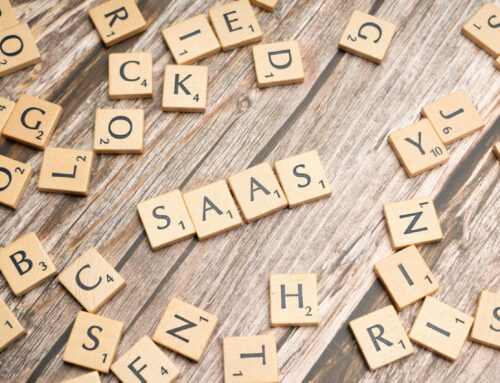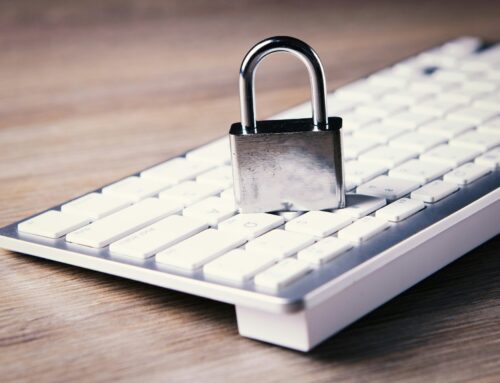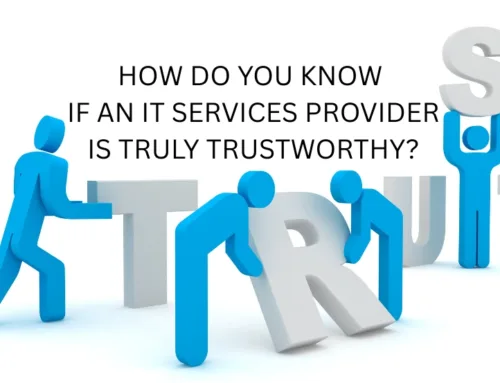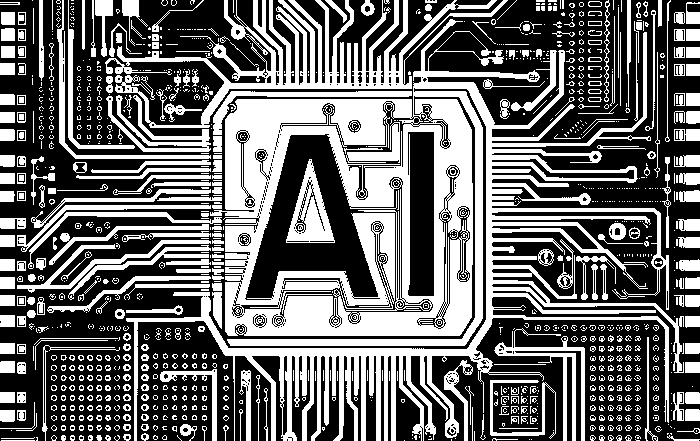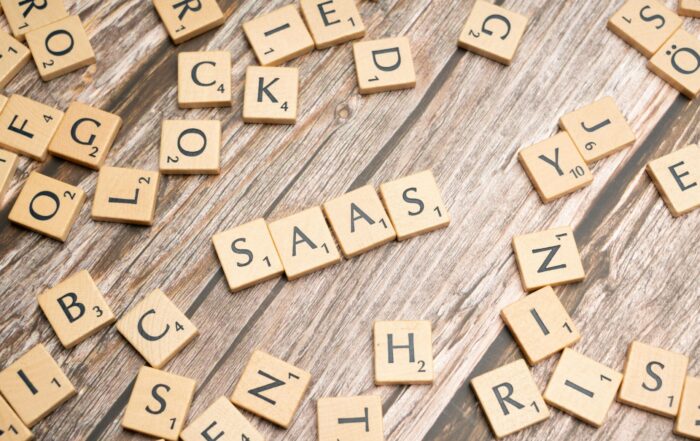Not sure if you need someone on-site or if remote help will do the job? You’re not alone.Many businesses face this exact choice as they grow or shift the way they work. Remote or on-site support both have their strengths. One offers speed and convenience. The other brings hands-on expertise. Choosing the right one depends on how you work, what you expect, and how much support you truly need.This blog breaks it all down. We’ll look at different situations and highlight what fits best.
By the end, you’ll know exactly what works for your business.

The Right Fit for Your Business Type and Size?
Your business size and setup play a big role in the kind of support you need. If you’re a small business with a simple setup, remote or on-site support might not be a big question.
Remote help often gets the job done quickly and keeps costs low. Running a large organisation with complex systems? On-site support may offer more hands-on control and regular checks.
Remote-first or hybrid teams thrive with remote support. It fits the flexible work style and supports staff wherever they are. Got physical servers or on-premise hardware? In that case, on-site support becomes more important for direct access. If you’re a freelancer or home office worker, remote support usually covers everything you need — fast and fuss-free. Many businesses now mix both. Remote covers day-to-day support, while on-site visits handle complex or scheduled needs.

Choosing Remote or On-Site Support Based on Your Tech Environment
The tools and systems you use directly affect the kind of support that works best. If you use cloud-based tools like Microsoft 365 or Google Workspace, remote or on-site support isn’t a hard decision. Remote help usually handles most issues with ease.
Working with legacy systems or specialised hardware? These often need someone physically present to fix things properly. Dealing with frequent hardware failures — printers, routers, switches? On-site support becomes more valuable in these cases. On the other hand, regular software issues rarely need a visit. Remote support sorts them out quickly and efficiently. Running your own data centre? Then on-site support isn’t optional — it’s essential. In many setups, a hybrid model makes sense — remote for cloud tools and daily support, on-site for physical fixes or legacy tech.

How Urgency and Response Time Impact Remote or On-Site Support Needs
When something breaks, speed matters. That’s where support type makes a difference. Remote support usually kicks in right away. It’s fast, convenient, and often available 24/7 at a lower cost. On-site support takes longer. Travel time and scheduling can slow things down, especially in remote areas.
If your business loses money every minute it’s down — like a retail POS failure — on-site standby support might be worth it. Got a non-urgent issue? Remote support works just fine and avoids waiting for someone to show up. For round-the-clock peace of mind, remote or on-site support should match your response time needs — but remote usually wins on speed. Many businesses now choose a hybrid model — remote handles most issues quickly, while on-site support is on standby for high-impact events.

Why Security Standards May Dictate Remote Support Type
In some industries, the type of support you choose affects your ability to stay compliant. Highly regulated sectors may require on-site support during audits or for secure hardware access. Working with sensitive data? Some environments simply can’t allow remote logins or external access tools.
Need to control who touches your systems? On-site visits offer physical oversight and greater visibility. That said, remote support tools can be very secure. When properly managed, they use strong encryption and strict access rules. If you’re not comfortable with third-party remote tools, then on-site support gives you more control — no installs needed. A hybrid support model can strike the right balance — keeping most tasks remote while reserving on-site visits for sensitive, high-security needs.
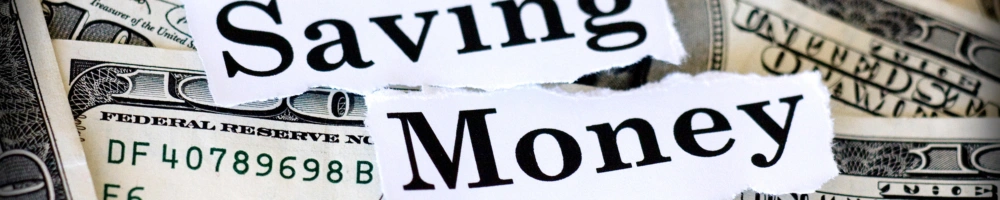
How Budget Affects Your Remote or On-Site Support Choice
When it comes to costs, remote or on-site support can make a big difference in your budget. Remote support is usually the more cost-effective option, offering help without the added travel or hourly fees. On-site visits often come with extra costs, such as travel charges and higher hourly rates. With remote support, you can get more frequent assistance without breaking the bank. It’s a great choice for smaller teams. Typically, on-site support is included in premium service packages or for urgent, high-priority issues. A hybrid model helps control spending — keeping everyday support remote while allowing for occasional on-site help when really needed.
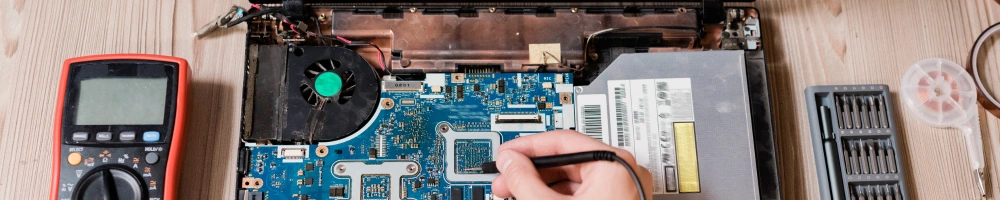
How Maintenance and Repairs Determine Your Need for Remote or On-Site Support
For routine maintenance, remote support handles tasks like software patches, antivirus updates, and backups with ease. When it comes to hardware issues — broken monitors or faulty cables — on-site support is necessary for repairs. If you need to set up or rewire your network, on-site visits are the best solution for hands-on assistance. Remote technicians can guide your team through simple fixes if they’re tech-savvy enough. However, if your staff isn’t confident with tech, on-site support ensures repairs are done correctly and safely. A hybrid support plan works well here — allowing routine tasks to be handled remotely, while reserving on-site visits for physical repairs and more involved setups.

Choosing Remote or On-Site Support Based on User Skill Level
Your team’s tech skills play a key role in deciding between remote or on-site support. If your staff is tech-literate, remote instructions and troubleshooting are often enough to get the job done. However, if your team frequently needs hands-on help, on-site support is the better option.
Remote support can offer training and assistance via screen sharing, which works well for more tech-savvy teams. On the other hand, on-site support allows for in-person training, workshops, and direct interaction. For businesses with non-technical staff, on-site support tends to be more beneficial for personalised guidance. A hybrid support plan can blend the best of both worlds — remote support for most tasks, with on-site visits reserved for detailed, hands-on training or issues that require physical intervention.

Does Internet Connectivity Affect Your Choice Between Remote or On-Site Support?
Remote support relies heavily on a stable internet connection. Without it, help is delayed unless you have a backup, like a mobile hotspot. If your internet connection is unreliable or frequently drops, you’ll need on-site support to handle issues directly. While remote technicians can manage network settings and diagnostics, physical resets often require someone on-site. For tasks like Wi-Fi signal testing or cabling issues, on-site visits are necessary for accurate fixes. If you’re using a hybrid support model, remote support can handle most troubleshooting and diagnostics, but on-site assistance can be scheduled when connectivity problems require hands-on resolution.

How the Type of IT Support Needed Influences Remote or On-Site Support Choices
The type of support you need also determines whether remote or on-site support is the better fit. For software issues, email setups, or password resets, remote support is ideal and gets things sorted fast. When it comes to physical installations, like PCs or routers, on-site support is your best bet for a smooth setup.
Planning a new device rollout or an office move? These tasks usually need on-site support for proper execution. For more specialised setups, like CCTV, door access systems, or VoIP phones, you’ll often need an expert on-site. However, remote support excels at ongoing monitoring, handling alerts, and providing quick fixes to prevent issues from escalating.
However, a hybrid support model can be effective here too. Remote support can monitor your systems and handle alerts, preventing issues from escalating, while on-site support can be scheduled when more hands-on installation or maintenance is required.

Future Planning Influencing Your Choice
As your business grows, the type of support you need may evolve. Rapidly growing businesses often require a hybrid model—combining both remote and on-site support for flexibility. If you plan to scale across multiple locations, remote support offers a more scalable solution that grows with you.
For businesses shifting to a more digital model, remote support is increasingly becoming the future, offering efficiency and cost savings. A hybrid model—remote support with scheduled on-site visits—delivers the best of both worlds. Periodic on-site audits with regular remote support offer a cost-effective balance, ensuring both security and convenience.
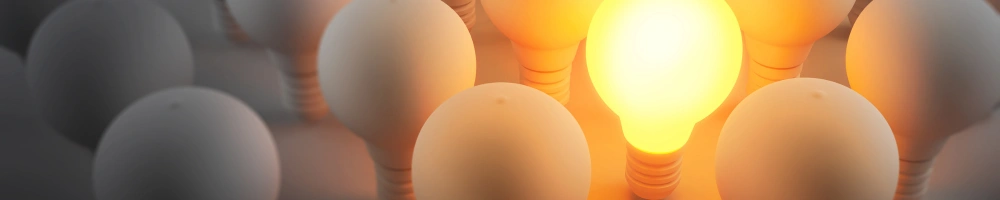
To Sum Up
Deciding between remote or on-site support ultimately depends on your business needs, size, and how you work. For simple tasks and cost-effectiveness, remote support is often the best choice. However, if you deal with complex systems, hardware issues, or need in-person training, on-site support is crucial. In many cases, a hybrid model offers the perfect balance, combining the flexibility of remote assistance with the hands-on help of on-site visits. Understanding your business’s tech environment, urgency, and growth plans will guide you in making the right decision for your support needs.
AI’s Hidden Cost: How to Audit Your Microsoft 365 Copilot Usage to Avoid Massive Licensing Waste
Artificial Intelligence (AI) has taken the business world by storm, pushing organizations of all sizes to adopt new tools that boost efficiency and sharpen their competitive edge. Among these tools, Microsoft 365 Copilot rises to [...]
The Smarter Way to Vet Your SaaS Integrations
Your business runs on a SaaS (software-as-a-service) application stack, and you learn about a new SaaS tool that promises to boost productivity and streamline one of your most tedious processes. The temptation is to sign [...]