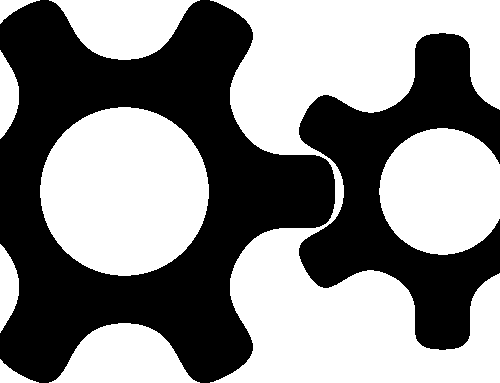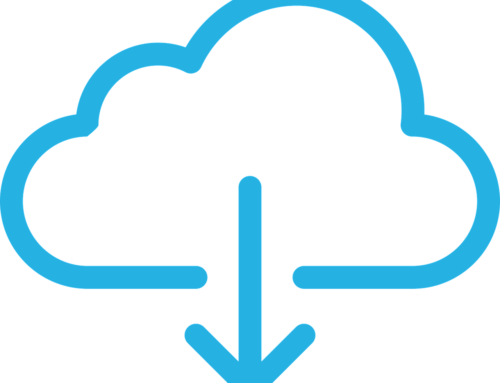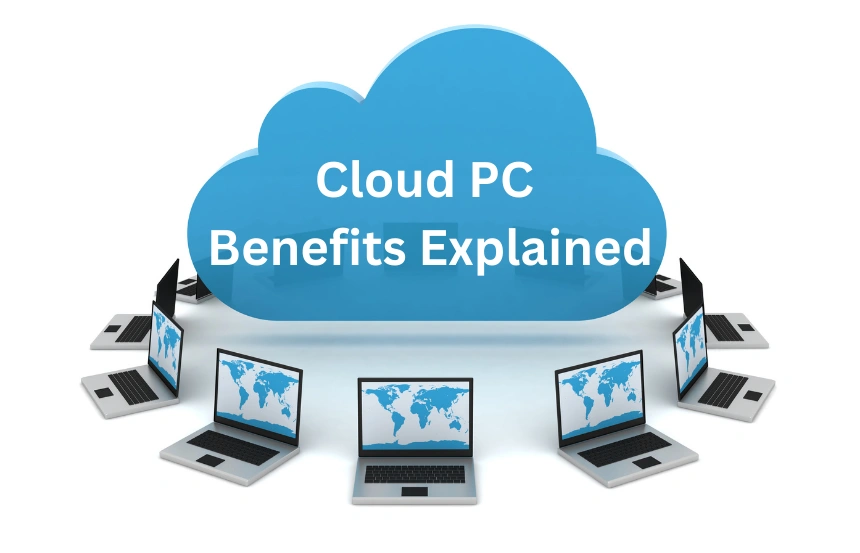
The way we work has changed. Many of us no longer need to stay tied to a single desk or device. That’s where benefits of Cloud PC come in. Platforms like Windows 365 or Azure Virtual Desktop are shifting how businesses think about computing.
Rather than depending on bulky local machines, Cloud PCs offer a more flexible and secure approach. You can work from anywhere, switch devices without hassle, and always access the same desktop. Sounds simple, but the impact is huge.
In this blog, we’ll explore the real-world benefits of Cloud PC over local devices. These advantages go far beyond just convenience. From saving money to improving security, Cloud PCs offer a smarter, modern solution.
Let’s dive in.

How Cloud PCs Boost Security and Compliance
Security is a top concern for any business. One of the major benefits of Cloud PC over local devices is how much safer your data becomes. You get enterprise-grade protection built in—think encryption, multi-factor authentication, and Microsoft Defender. Cloud PCs remove the risks that come with local storage. If someone steals a laptop, your data stays untouched in the cloud. That peace of mind matters.
Need to meet strict regulations? One key benefit of Cloud PC over local devices is how easily you can stay compliant. With everything running in the cloud, there’s less reliance on manual setups or user behaviour. GDPR, HIPAA, and other standards are easier to meet when access is centrally controlled.
Even contractors get a secure, isolated desktop without touching your main systems. Hybrid work isn’t going anywhere. Cloud PCs help meet remote work compliance needs with secure, policy-driven access.
And if anything goes wrong? Automatic snapshots let you roll back to an earlier version. Plus, geo-redundancy keeps your desktop backed up across different regions. You’re always covered.

Why the Benefits of Cloud PC Over Local Devices Make Remote Work Smoother
Remote work should be simple. One of the key benefits of Cloud PC over local devices is how easy it becomes to work from anywhere. Whether you’re at home, in a café, or travelling, your desktop stays the same. You don’t need to switch between setups. The experience remains consistent across all devices. Start something on your laptop and finish it on your tablet. Everything just works.
Cloud PCs run smoothly on Macs, Chromebooks, and tablets. That cross-platform support gives your team more choice. If you support BYOD, it’s even better. Employees can use their own devices without putting company data at risk. Forget dragging heavy laptops around. Your desktop lives in the cloud, ready when you are. Even if you swap devices, session persistence means you pick up right where you left off.
The flexibility doesn’t stop there. Cloud PCs are great for hybrid, freelance, and contract teams. Everyone gets the same secure setup, no matter where they work.You can also connect multiple monitors, just like a regular workstation. Real-time monitoring lets IT track performance and usage from anywhere. It’s all easy to manage.Most importantly, your infrastructure stays future-ready. Cloud PCs help your team adapt to AI tools and hybrid work models. You’re not just catching up—you’re getting ahead.

How Cloud PC Improve Everyday Performance
Smooth performance should never depend on expensive hardware. One of the standout benefits of Cloud PC over local devices is hardware independence. Even older devices can run powerful apps with ease. IT teams can solve problems faster, too. Remote access lets them fix issues instantly—no waiting, no visits. That means less downtime and more time to get things done.
Need to run older or specialised apps? Cloud PCs handle legacy software securely. No need to hold onto outdated hardware just for one tool.App versions stay consistent across your team. Everyone uses the same tools with the same features. It reduces confusion and helps avoid version mismatches. You can also fine-tune performance. Allocate more CPU, RAM, or storage to users who need it most. That smart resource use keeps teams productive.
Updates aren’t just automated—they’re reliable. With Cloud PCs, devices stay within update policy even when teams work remotely. No VPNs, no missed patches, and no dependency on users being online at the right time. IT keeps everything secure from one place. Collaboration feels easier, too. With built-in support for tools like Teams and SharePoint, your team stays connected. No setup headaches or compatibility gaps. You’ll also see fewer slowdowns. Cloud PCs avoid the usual clutter, distractions, and local issues.
Moreover; Cloud PCs are optimised for audio and video, so meetings run smoothly—even on low-end devices. Tools like Microsoft Teams and Zoom feel just as responsive as they would on a high-spec local machine.

Why IT Teams Appreciate the Benefits of Cloud PC Over Local Devices
Managing devices shouldn’t feel like juggling fire. One of the real benefits of Cloud PC over local devices is simpler IT management. You control every desktop from one central panel—no need to touch each device. Onboarding becomes lightning fast. New hires get a ready-to-use desktop within minutes. No more waiting for setup or shipping hardware.
You’ll also reduce IT overhead. Fewer physical devices mean fewer updates, patches, and repairs. That cuts costs and saves hours each week. Licences are easier to manage, too. With centralised licensing, you can track software use and stay audit-ready without lifting a finger. Cloud PCs come with built-in redundancy. If something fails, another server picks up instantly. That means less downtime and fewer business interruptions.
Backups also happen automatically. Your data stays safe and secure in the cloud, ready to restore anytime. Need to test something risky? Spin up a temporary Cloud PC, try it, then shut it down. No impact on your live environment. Disaster recovery gets faster, too. Whether it’s fire, flood, or failure, you can bounce back quickly. Cloud PCs keep you covered.
When someone leaves the company, access can be revoked instantly—just like with traditional setups. But with Cloud PC, there’s no need to track down physical devices or worry about what’s stored locally. Everything stays in the cloud, secure and controlled.
And when support is needed, IT can step in remotely without any setup hurdles. No need to configure VPNs or chase device-specific issues. It’s faster, more consistent, and designed for remote troubleshooting from the start.
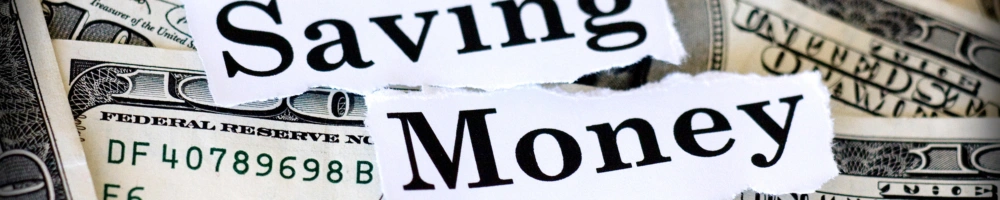
How Cloud PC Cut Upfront Costs Over Local Devices
Tech shouldn’t break the bank. One of the smart benefits of Cloud PC over local devices is predictable monthly pricing. No big upfront costs—just simple, flexible plans. You avoid capital expenses like buying high-end hardware. That’s money saved on machines, repairs, and replacements. It adds up fast. Scaling becomes painless. Whether you’re growing or shrinking, just add or remove users when needed. No wasted equipment lying around.
Cloud PCs also help the planet. By extending the life of existing devices, you reduce e-waste and environmental impact. They’re ideal for short-term needs, too. Interns, temporary staff, and project teams can use a Cloud PC without long-term costs. Smaller offices benefit as well. With fewer desks and more remote work, you need less physical space. That can reduce rent and bills.
Another benefit? No more VPN struggles. Cloud PCs offer secure access without always needing complicated VPN setups. Procurement becomes centralised and efficient. Provision new desktops from the cloud—no shipping delays, no manual installs. You’ll also stop worrying about fans, batteries, and other failing parts. There’s no local hardware to maintain.
Best of all, every user works in a standardised environment. That consistency reduces support issues and improves user experience across the board.

Final Thoughts on Cloud PCs
Switching to Cloud PCs isn’t just a tech upgrade—it’s a smarter way to work. From security to cost savings, the benefits of Cloud PC over local devices are clear. You gain flexibility, reduce headaches, and prepare your team for the future.
Whether you’re running a growing business, managing remote staff, or simply want IT to be easier, Cloud PCs offer real advantages. They’re not just convenient—they’re a strategic move. If your current setup feels outdated or limiting, maybe it’s time to take your desktop to the cloud.
How to Use Conditional Access to Grant and Revoke Contractor Access in 60 Minutes
Managing contractor logins can be a real headache. You need to grant access quickly so work can begin, but that often means sharing passwords or creating accounts that never get deleted. It’s the classic trade-off [...]
How to Implement Zero Trust for Your Office Guest Wi-Fi Network
Guest Wi-Fi is a convenience your visitors expect and a hallmark of good customer service. But it’s also one of the riskiest points in your network. A shared password that’s been passed around for years [...]