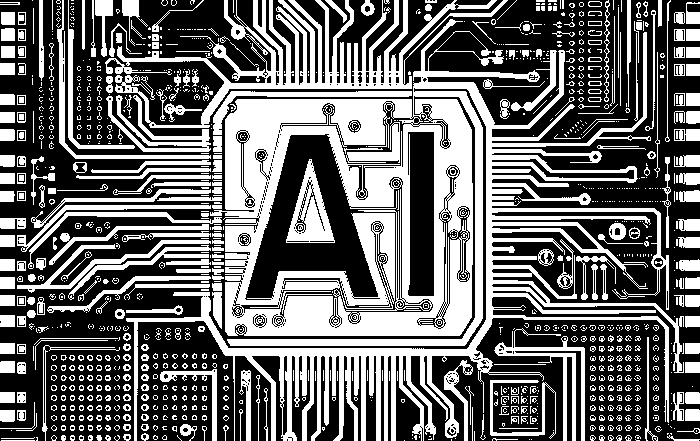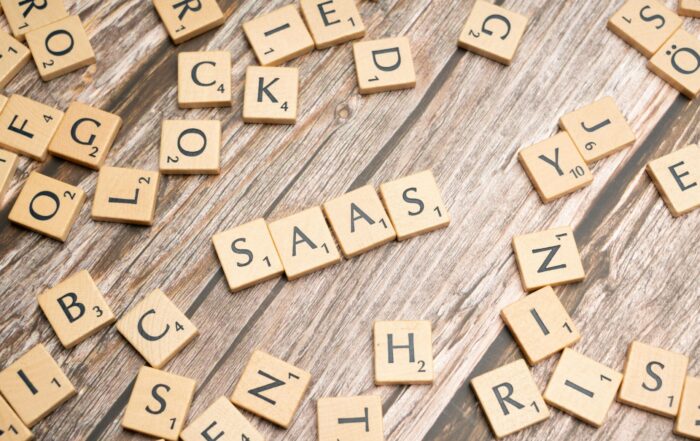Free tools might seem good enough. But when it comes to getting serious work done, they often fall short. That’s where Microsoft 365 vs Free options become clear. Microsoft 365 steps in as more than just Word or Excel. It’s a powerful suite built for modern teams, remote workers, and growing businesses.
In this article, we’ll explore the many reasons why Microsoft 365 is worth the investment. Each section breaks down its real-world value, from everyday productivity to advanced security. Let’s dive into the details that free tools often can’t match.

Why Paying Makes Sense in the Microsoft 365 vs Free Debate
Free tools may look tempting. But when you dig deeper, they often fall behind in key areas. That’s the heart of the Microsoft 365 vs free debate. You need tools that work smoothly, securely, and support you every step of the way.
Microsoft 365 isn’t just about Word and Excel. It’s a smart, connected system made for real-world needs. Whether you work alone or in a team, it helps you stay productive and protected. In this article, we’ll unpack solid reasons to choose Microsoft 365. Let’s see how it stacks up against free options.

Installed Apps That Work Anywhere
Free tools usually rely on an internet connection. That’s a problem when you’re on the move or offline. With Microsoft 365 tools, you get the full desktop versions of Word, Excel, PowerPoint, and Outlook. They install directly on your device, so you’re not tied to a browser.
You can edit files offline and sync changes later. That’s perfect for travel or patchy connections. Microsoft also keeps your apps fresh. You receive regular updates with the latest features — no downloads or manual installs needed.

Smarter Cloud Storage and Sync: A Key Edge in the Microsoft 365 vs Free Battle
Free tools often limit your cloud space. That means juggling files or constantly deleting to make room. Microsoft 365 gives you 1 TB of OneDrive storage per user — and you can upgrade if needed.
Your files sync across devices automatically, whether you’re on a PC, Mac, tablet, or phone. Accidentally deleted or changed a file? No stress. OneDrive’s version history lets you recover older drafts in seconds.

Enhanced Collaboration for Teams: A Standout Feature in the Microsoft 365 vs Free Comparison
Collaboration is key, and free tools often fall short when working with others. With Microsoft 365, you can co-author in real-time across Word, Excel, and PowerPoint, making teamwork seamless.
Microsoft Teams takes it further, offering unlimited chat, video meetings, and screen-sharing. Stay connected no matter where you are. Exchange Online also lets you share calendars and mailboxes, ensuring everyone stays on the same page.

Business-Grade Security for Peace of Mind
Free tools might lack the robust security your business needs. Microsoft 365 vs Free options offer more protection, with enterprise-level encryption for files both at rest and in transit. Multi-factor authentication (MFA) adds an extra layer of protection to safeguard your account.
Advanced Threat Protection helps you defend against phishing, malware, and ransomware, while Data Loss Prevention (DLP) policies keep sensitive information secure. Plus, mobile device management (MDM) ensures your phones and tablets are protected, no matter where you are.

Simplified Compliance and Governance
When it comes to compliance, free tools don’t always meet the mark. Microsoft 365 vs Free tools offer a clear advantage, with built-in compliance tools for GDPR, HIPAA, ISO, and more, helping you stay on track with regulations.
With eDiscovery and legal hold features, you can manage and preserve data for legal purposes. Audit logs give you detailed activity tracking, so you always know who’s doing what and when.

Premium Features and Powerful Add-Ins: Why Microsoft 365 Surpasses Free Options
Free tools simply can’t match the premium features Microsoft 365 offers. PowerPoint’s Designer automatically suggests slide layouts to make presentations shine. Excel’s Ideas feature provides automated insights and charts, saving you time on data analysis.
Need to dictate text? The voice-to-text Dictate feature in Office apps makes it easy to convert your speech into written words. Microsoft Word and PowerPoint also include a built-in Translator, helping you communicate across languages with ease. And on eligible plans, Microsoft Copilot AI assistant takes productivity to the next level, offering smarter suggestions and streamlining your work.
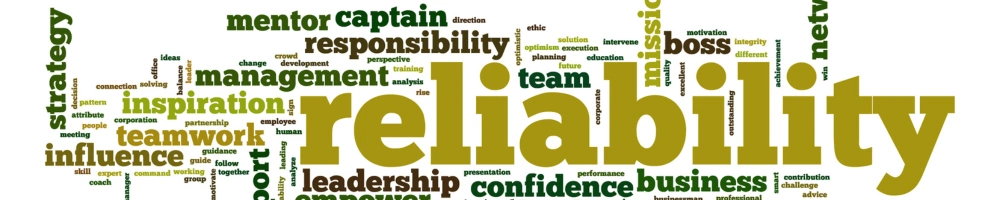
Unmatched Reliability and Support: The Microsoft 365 vs Free Advantage
Free tools often struggle with downtime and reliability. Microsoft 365 guarantees 99.9% uptime, backed financially, for services like Exchange, OneDrive, and Teams. With global data centres, you can access your services quickly and reliably, no matter where you are. Plus, Microsoft offers 24/7 service monitoring and support, ensuring your systems are always up and running.

Seamless Integration and Customisation:
With free tools, integration is often a headache. Microsoft 365 vs Free tools offer a seamless experience, with single sign-on (SSO) across all Microsoft services and thousands of third-party apps, making it easier to manage everything in one place.
Power Automate lets you build no-code workflows to automate repetitive tasks, saving time and effort. Need custom solutions? Power Apps allows you to create tailored business apps, while Power BI integrates for live dashboards and real-time data insights. For developers, Microsoft 365 provides Graph API access, enabling deeper integration and customisation.

Efficient Device and User Management:
Free tools often lack the depth needed for managing users and devices at scale. Microsoft 365 vs Free tools provide Azure Active Directory Premium for centralised identity management, ensuring security and control over all users.
You can set group policies to control app deployment and configurations, streamlining your workflow. The self-service password reset feature allows end users to quickly regain access without burdening IT support. Conditional access policies let you restrict access based on user, location, or device, adding an extra layer of security.

Scalability and Flexibility for Your Business: Why Microsoft 365 Wins Over Free Options
Free tools often lack the flexibility you need as your business evolves. Microsoft 365 offers both monthly and annual billing options, helping you match your subscription to your cash flow. As your team grows or shrinks, it’s easy to add or remove licences, ensuring you only pay for what you need.
You can even mix different plans — Business, Enterprise, Education — under one tenant, making it simple to tailor your setup. Need more storage or advanced security? Microsoft 365 offers pay-as-you-go add-ons, so you can scale up without hassle.
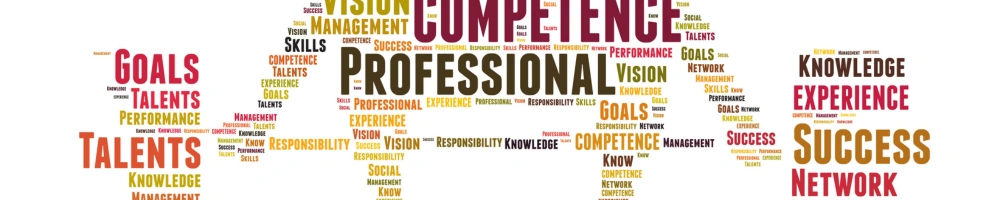
Boost Your Professionalism and Branding:
Free tools can make your business look less polished. With Microsoft 365, you get custom email domains (like you@yourcompany.com) through Exchange Online, helping you maintain a professional appearance.
Branded SharePoint sites and Teams backgrounds add a personal touch to your internal collaboration and external meetings. Customisable templates for company documents ensure consistency across your materials, enhancing your brand’s professionalism.

Dedicated Support and Training: A Major Advantage in the Microsoft 365 vs Free
Free tools often leave you on your own when issues arise. With Microsoft 365, you get 24/7 phone and web support from Microsoft engineers, ensuring you’re never left in the dark. You also gain access to the Microsoft Learning Hub, complete with training resources and certification content to upskill your team. For critical issues, Microsoft offers fast-track escalation, so you can resolve problems quickly and keep your business running smoothly.

Continuous Innovation at Your Fingertips: Why Microsoft 365 Leads Over Free Options
With free tools, you often miss out on the latest features. Microsoft 365 lets you join early adopters’ programmes, so you can test new features before they’re released to the public. You can also access regular insider builds, giving you a direct line to provide feedback to Microsoft. Frequent updates and improvements are driven by trillions of anonymised signals, ensuring Microsoft 365 evolves to meet your needs.
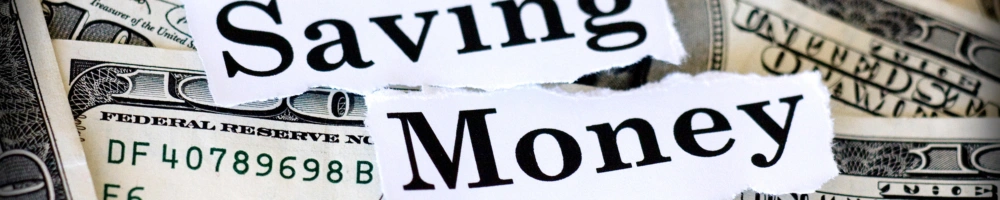
Cost Savings and Long-Term ROI
Free tools might seem cost-effective upfront, but Microsoft 365 offers real savings in the long run. By eliminating the need for on-premises servers and maintenance, you reduce overhead and avoid expensive hardware upgrades.
Cloud-hosted mail and file services also cut down on hardware and electricity costs, making your operations more efficient. With predictable monthly costs, Microsoft 365 helps you avoid the costly, one-off licence fees and upgrade expenses that often come with free alternatives.

The Clear Choice for Business Success: Why Microsoft 365 Outshines Free Solutions
When comparing Microsoft 365 vs free tools, the difference is clear. Microsoft 365 offers a complete package with advanced features, robust security, and seamless integration that free tools simply can’t match. From full desktop apps and cloud storage to advanced collaboration, professional branding, and 24/7 support, Microsoft 365 sets you up for success, both now and in the future.
It’s not just about features; it’s about ensuring reliability, compliance, and scalability as your business grows. With continuous innovation and cost-effective pricing, Microsoft 365 offers the best long-term return on investment. So, if you’re looking for a solution that boosts productivity, ensures security, and supports your growth, Microsoft 365 is the smart choice.
AI’s Hidden Cost: How to Audit Your Microsoft 365 Copilot Usage to Avoid Massive Licensing Waste
Artificial Intelligence (AI) has taken the business world by storm, pushing organizations of all sizes to adopt new tools that boost efficiency and sharpen their competitive edge. Among these tools, Microsoft 365 Copilot rises to [...]
The Smarter Way to Vet Your SaaS Integrations
Your business runs on a SaaS (software-as-a-service) application stack, and you learn about a new SaaS tool that promises to boost productivity and streamline one of your most tedious processes. The temptation is to sign [...]