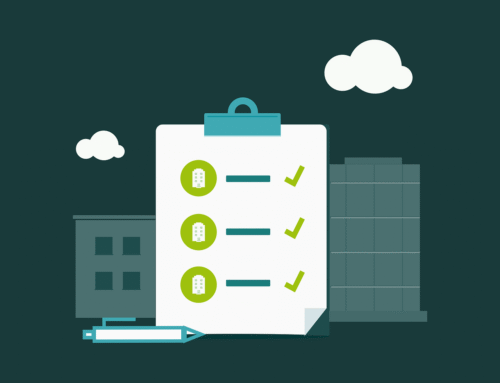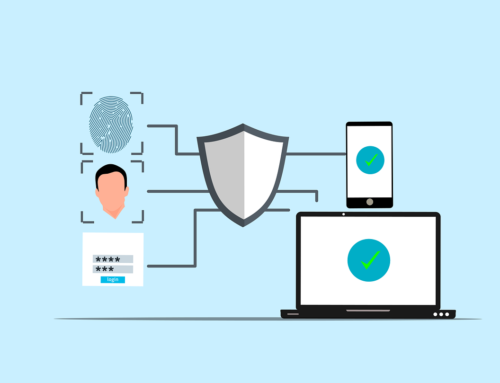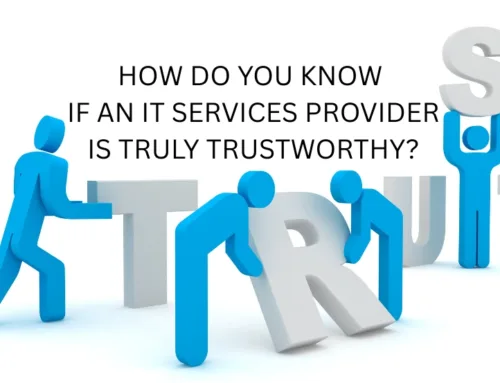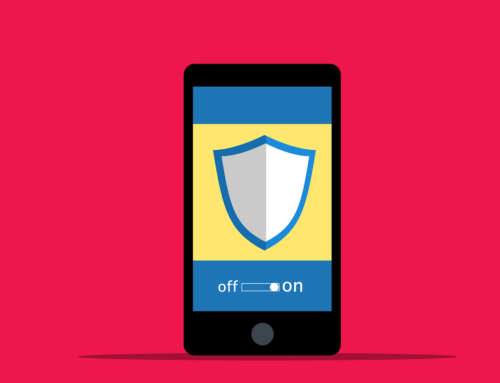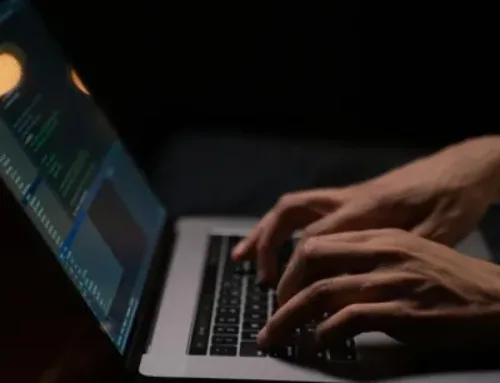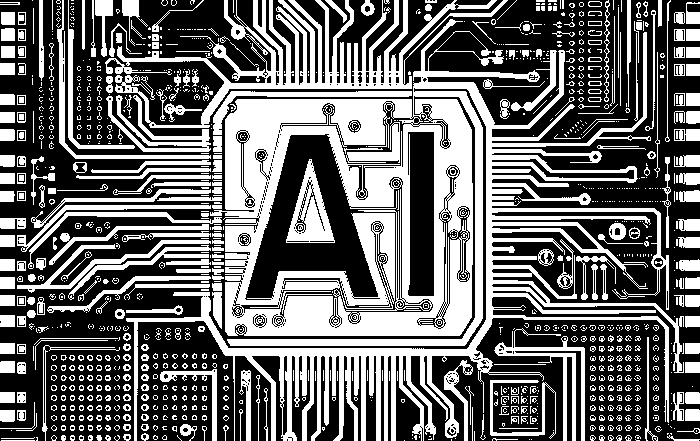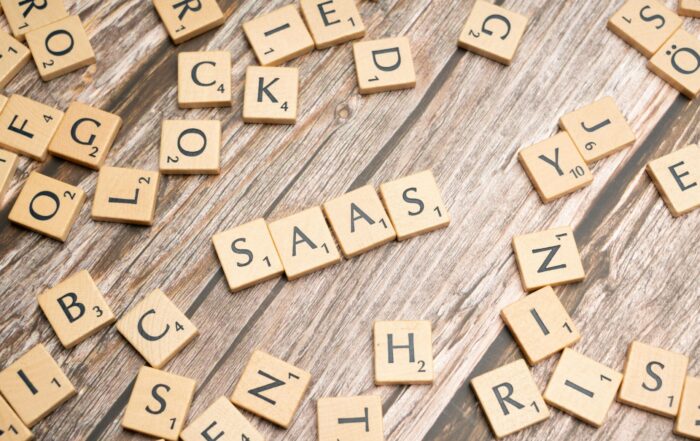The argument between passkeys and passwords has gained prominence in the constantly changing field of online security. Let’s examine the specifics of passkeys, including what they are, how they function, and if they beat the traditional password method. Hold On! Have you heard of Identity and Access Management and Security Skeletons? If not, you should find out more about them.
Understanding Passkeys: A Digital Keycard for Secure Logins
Passkeys signify a fundamental change in the way we access our online accounts. Consider them as electronic keycards, consisting of a private key safely kept on your device and a public key held by the service provider. In contrast to passwords, which users generate on their own, passkeys use Bluetooth technology and require physical proximity to authenticate.
How Passkeys Work: Bluetooth, Encryption, and Web Authentication
Passkeys require your device to be physically close to authenticate, as they rely on Bluetooth technology. Following account linking, the user receives a Bluetooth push notification asking them to unlock their device using a private key, which can be a PIN or fingerprint. This step creates a distinct public key connected to the login.
Asymmetric encryption, a type of enhanced security, is employed by passkeys. The private key stays on your device, and the public key is shared with the service provider. The provider uses the public key to encrypt a challenge at login; your device uses the private key to decrypt it and validate your identity.
This method uses public-key cryptography to confirm identification and complies with the Web Authentication (WebAuthn) standard. With passkeys, the public-private key exchange occurs automatically, streamlining the login procedure. While at it, why don’t you review our Defending Against Saas Ransomware article? This will equip you with much-needed Cybersecurity knowledge.
Benefits of Passkeys: Strengthened Security, Convenience, and Independence from Servers
Compared to conventional passwords, passkeys have the following advantages:
- Enhanced Security: Passkeys are impervious to frequent password reuse and phishing threats. Your public key is useless without the private key on your device, even if a hacker manages to obtain it.
- Convenience and User-Friendliness: There’s no need to remember complicated passwords because authentication is effortless.
- Less Reliance on Servers: Since passkeys are not kept on servers, there is a lower chance of significant data breaches.
Passkeys in Action: Current Support and Challenges
Although passkeys have promising security properties, there are some obstacles to their wider adoption:
- Limited Adoption: The limited adoption of passkeys stems from not all websites and apps supporting them.
- Device Dependency: The security and accessibility of the user’s device are essential to the passkey’s correct operation.
- Obstacles in Recovery and Sharing: Getting a lost or compromised passkey back can be trickier than getting a password back. Passkeys also cause problems for shared accounts and raise privacy issues.
Passkeys: The Promises and Pitfalls
Even with passkeys’ apparent security benefits, several issues still exist:
- Limited Adoption: The absence of widespread support for passkeys on websites and applications presents difficulties.
- Dependency on Device: The security and accessibility of the user’s device are critical factors that affect passkey efficacy.
- Recovery and Sharing: Passkeys make recovery and sharing difficult, particularly in shared accounts. As a result, privacy considerations must be carefully considered.
- Phishing Resistance: Passkeys are excellent at fending off phishing attempts, but managing them across various operating systems and devices can be challenging for users.
Passwords: The Old Guard Facing Modern Threats

Passwords are not as safe as we thought.
The traditional defenders of internet account passwords have their own set of difficulties. Users need to create one-of-a-kind secure passwords, follow security best practices, and watch out for phishing scams. Nonetheless, many people still use weak passwords, endangering their accounts.
- Phishing Vulnerability: Users may unintentionally enter their credentials on phoney websites, making passwords vulnerable to phishing assaults.
- Weaknesses and Data Breach: Although secure password rules exist, users frequently use weak passwords or reuse them across several accounts, leaving them open to data breaches. Wait! Are you working remotely? If yes, our article on Remote Work Cyber Security can greatly assist.
Passkeys And Passwords: Bridging Similarities and Highlighting Differences
To comprehend the differences between passkeys and passwords, let’s compare them:
Similarities Between Passkeys And Passwords
- Verification: They are both methods of verification.
- Protection: They provide safe access to online accounts, services, and digital assets.
- Security Measures: Both can integrate multi-factor authentication (MFA) and other supplementary security levels.
Differences Between Passkeys And Passwords:
- Passkeys: Produced by the application of cryptography.
- Passwords: They are created by users.
Keep in mind:
- Passkeys: Usually remain on the user’s device and are neither sent over the network nor kept on servers.
- Passwords: Typically kept on servers, albeit salted and hashed.
- Passkeys: Unaffected by phishing attempts.
- Passwords: They are susceptible to social engineering and phishing attacks.
- Passkeys: Not as extensively accepted on all platforms and services as passwords.
- Passwords are widely recognized.
Making Informed Choices Between Passkeys And Passwords?

No More Hard Choices
One may adopt passkeys instead of passwords depending on personal habits, tastes, and security requirements. Although passkeys provide better security, particularly against phishing, their uptake is still developing. So, using Password Managers can be of great help if you are struggling with passwords. It’s important to adhere to these guidelines if users decide to continue using passwords:
- Use a combination of letters, numbers, and symbols to create long, random passwords.
- Use distinct passwords for every account to reduce the effect of security breaches.
- To store and retrieve passwords securely, think about utilizing password managers.
- Be aware of common strategies phishers use to stay watchful against their attempts.
- Enable 2FA to improve security; it works similarly to passkeys.
The Evolving Landscape: Passkeys in Today’s World
Although passkeys are becoming more popular, work must be done before they are widely used. Although passkeys are supported by major corporations such as Apple, Google, Microsoft, and others, their widespread acceptance is still a work in progress.
- Platform Support: Apple: Apple products have complete passkey support.
- Google: Plans to add passkey functionality for ChromeOS and Android devices.
- Microsoft: Plans call for a more thorough integration of Edge’s passkey functionality with Windows.
- Website Adoption: The process of making passkeys widely used on websites is still ongoing, as not all websites have fully embraced them.
In conclusion, Passkeys have the potential to emerge as a more convenient and safe password substitute as technology develops. Whether or not to switch to passkeys depends on personal password usage patterns.
AI’s Hidden Cost: How to Audit Your Microsoft 365 Copilot Usage to Avoid Massive Licensing Waste
Artificial Intelligence (AI) has taken the business world by storm, pushing organizations of all sizes to adopt new tools that boost efficiency and sharpen their competitive edge. Among these tools, Microsoft 365 Copilot rises to [...]
The Smarter Way to Vet Your SaaS Integrations
Your business runs on a SaaS (software-as-a-service) application stack, and you learn about a new SaaS tool that promises to boost productivity and streamline one of your most tedious processes. The temptation is to sign [...]